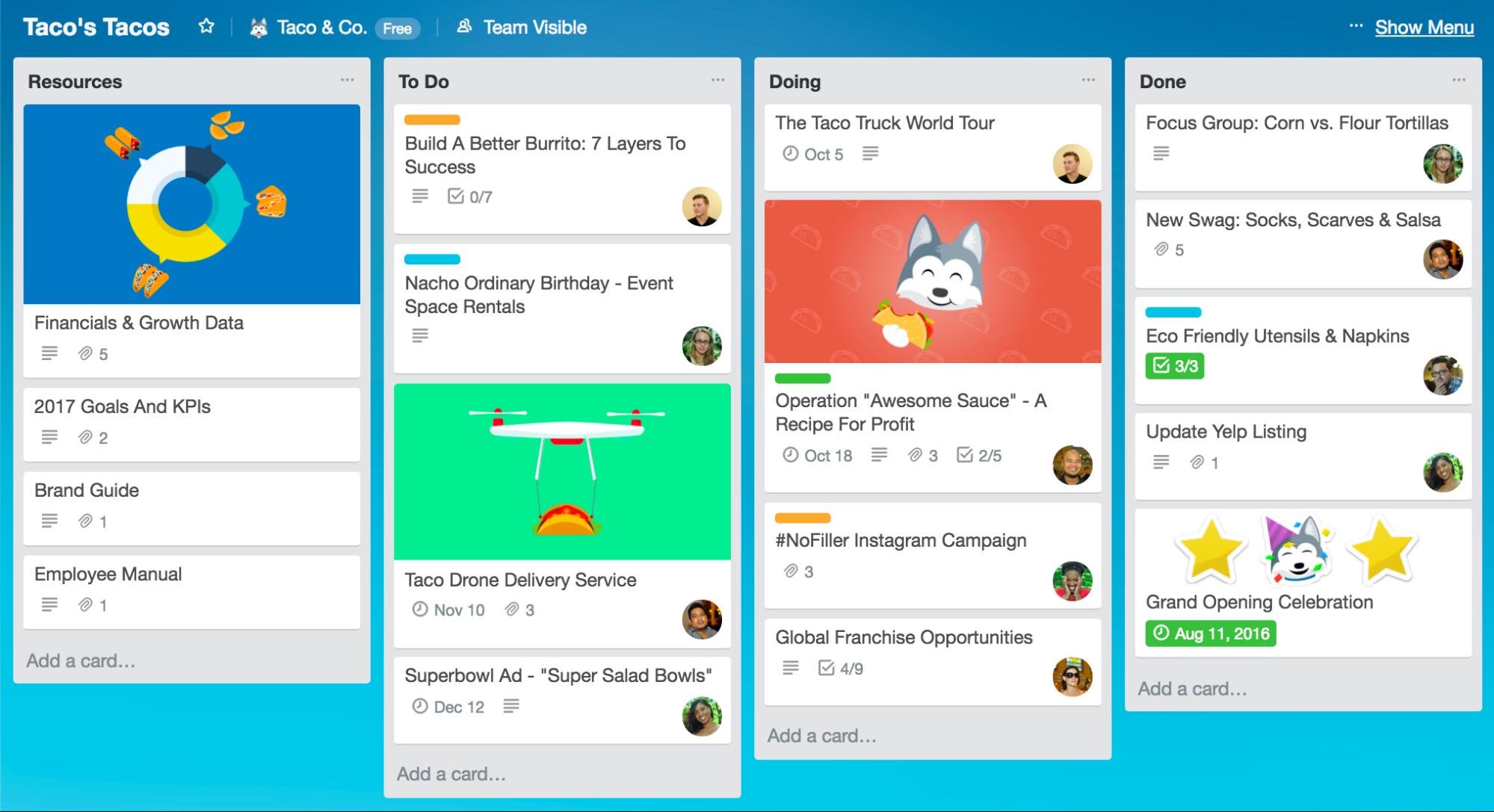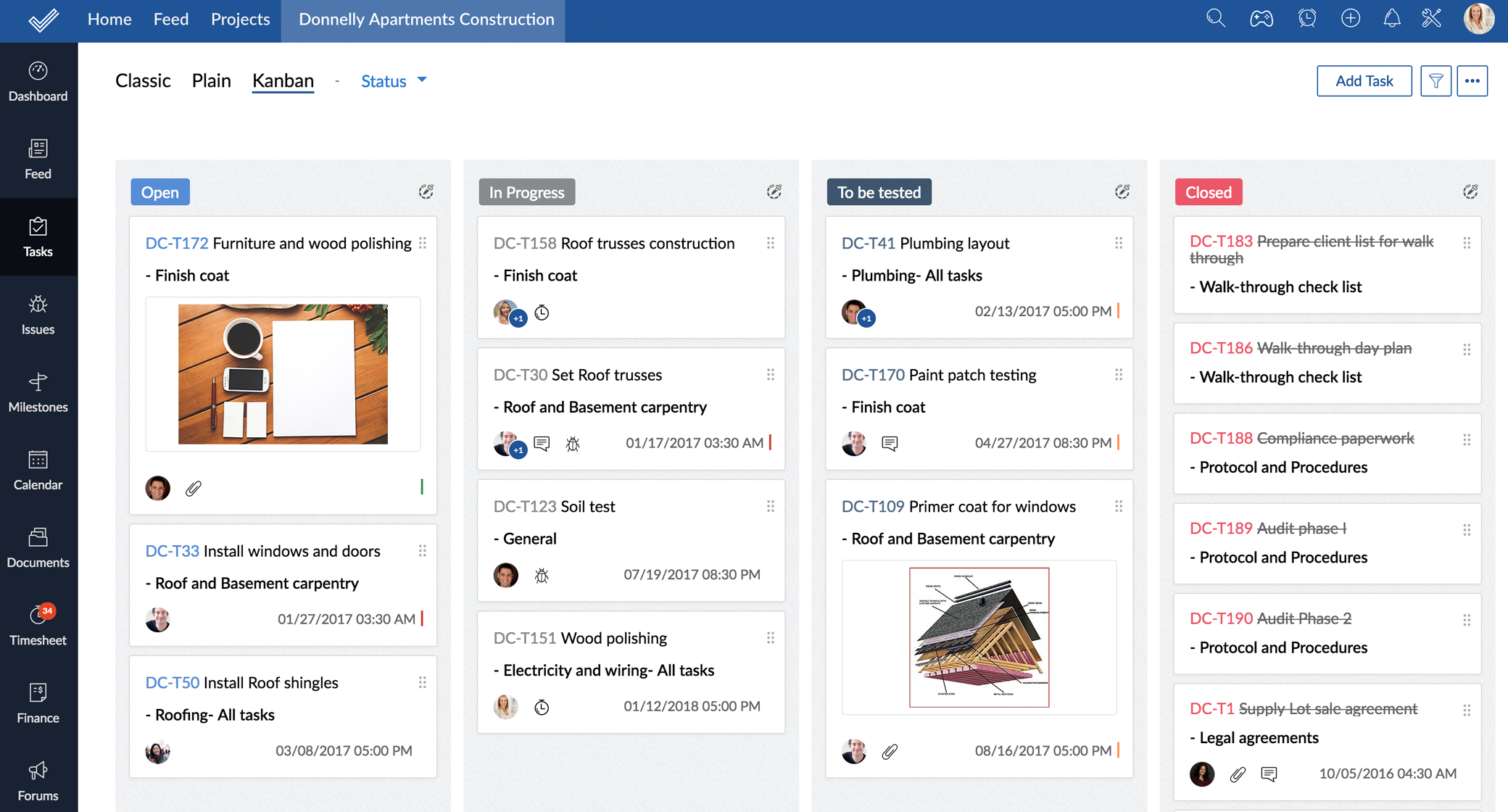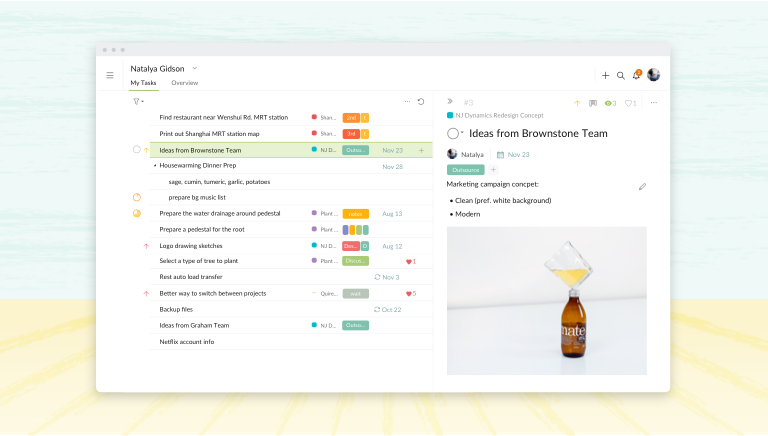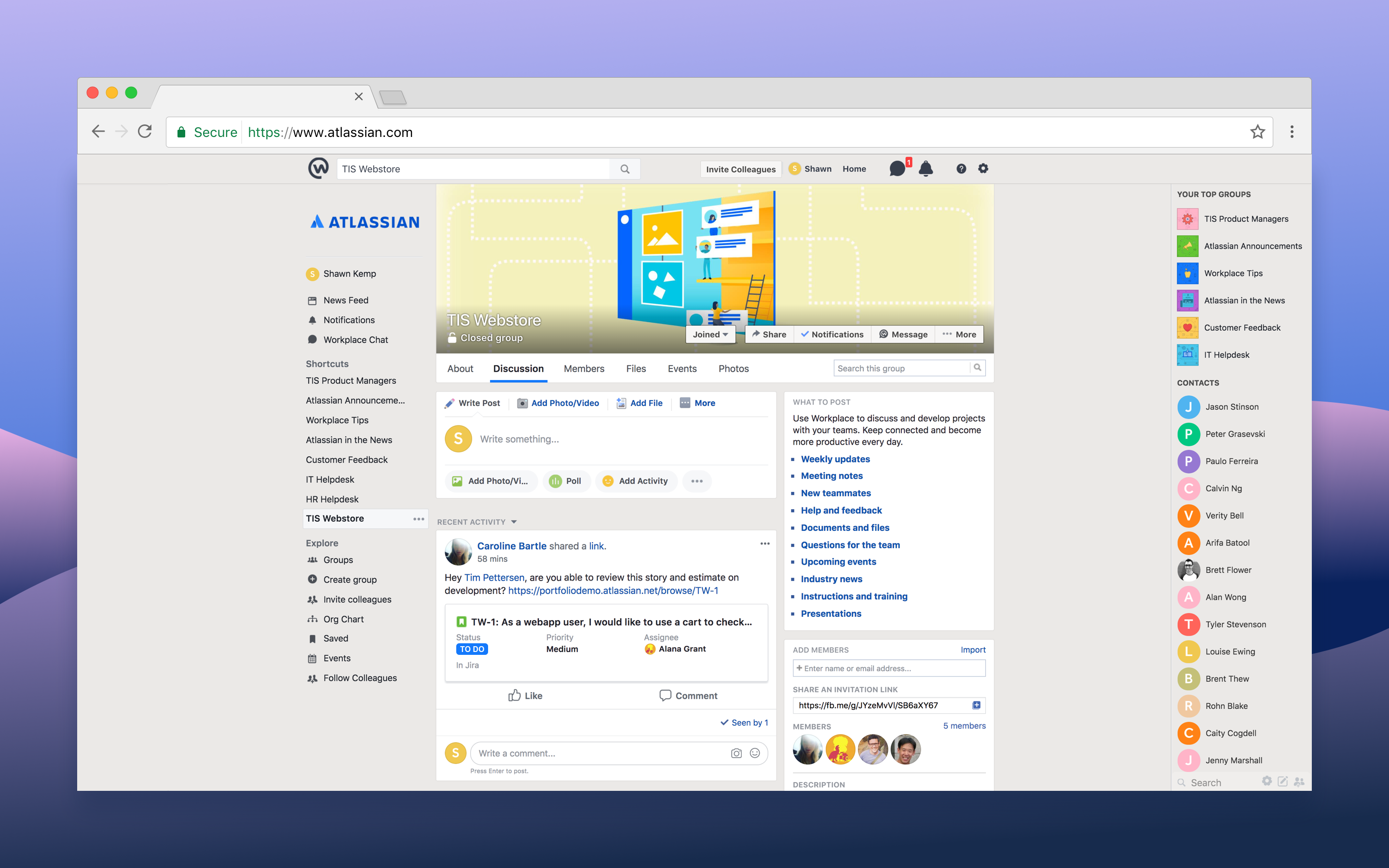Task management tool no. 1: Trello
Trello is one of the most popular task management tools that you will find, mainly due to its simplicity. It uses a Kanban-style interface where you move one task card from a progress status to the next. The tool offers a good selection of features, including:
-
Drag and drop editing
-
Multiple project boards
-
Individual/group task assignments
-
File attachment and upload (Google Drive, DropBox, Local devices)
-
Card record archives
All of these features integrate well into the main interface. You don’t even need to move from the task board you are on to use the various features. Trello also integrates easily with other productivity software for added capabilities.
Why go for Trello
One of the best things about using Trello is that it is free. You only need to sign up and you can start creating an unlimited number of personal boards. For teams, the limit is 10 boards, which is still reasonable for small teams.
Trello also fits well within any device screen. This makes it handy for team members who might be viewing the boards on their phones. The controls also transition well on mobile for quickly updating task boards.
Things to consider
One feature that Trello doesn’t have is a Gantt chart. This would have made it easier to keep track of the project’s progress within one window. You also can’t write a formatted document, which might make it a bit hard to provide detailed instructions for each task.
The user interface can also be slightly difficult to use when working with multiple cards. You can’t do actions like moving and copying/pasting them in a single step. Trello also doesn’t have that much in terms of keyboard shortcuts.
Task management tool no. 2: Zoho Projects
If you need a more expansive task management platform, Zoho Projects is a good option. It has several handy task organization features, including:
-
Task dependencies
-
Task blueprints
-
Task classification
-
Subtasks
All of these features let you see the relationship between tasks better and determine the effect of each on the overall workflow. With that, you can better plan tasks and follow their progress.
Why go for Zoho Projects
The pricing for Zoho Projects is within a decent range, starting at $18 a month. At this price, you get a good selection of communication tools, including chat, forums, and status feeds. These tools also let you submit progress reports faster.
Zoho Projects also has a large number of integrations available. These include both in-house and third-party applications like Zapier, Google, and Zendesk. Teams can then customize the task management tool to their desired specifications with these apps.
Things to consider
One notable con of Zoho Projects is that its search functions are rather limited. You can only search for tasks within the same project. This makes it hard for teams running several projects at the same time to look for concurrent tasks.
This leads to another negative in that Zoho projects have a high learning curve. It does provide a good amount of tutorials but new users will still take time to master it. As such, it might be more suited for more experienced teams.
Task management tool no. 3: Quire
Quire is a task management software that uses cloud technology. This gives teams and individuals greater accessibility to their task boards when working remotely. It comes with plenty of handy collaborative features like:
-
Smart folders
-
Nested task list
-
Tasks at a glance
-
Sublists
-
Roles and permissions
These features make it easier for managers to map out and track not just the tasks but also the members handling each. For added flexibility, it readily integrates with other productivity tools to expand its functionalities.
Why go with Quire
Quire currently offers a free account that lets you run up to 80 projects and create a team of up to 30 members. The offer is currently available until the second half of 2020. But the company says all the features that you are already using will remain free once new pricing packages are available.
The interface is rather simple and easy to use, with the nested tasks making it easier to follow the hierarchy of the work. It also provides plenty of task tagging and classification tools for improved organization. You can even see the revision history for each task.
Things to consider
One limitation of Quire is that file upload size is only 5MB. This isn’t much of a problem with teams working with text based-documents or spreadsheets. But those working on multimedia might want to look for something else.
The tool also has a limited number of integrations, which lessens its flexibility. It doesn’t have an Android app for mobile users. The tool does run smoothly on mobile but still needs some streamlining.
Task management tool no. 4: Jira
Jira is a task management tool specifically geared towards software developers. For this, the tool has the following features.
-
Customizable workflows
-
Bug and defect management tools
-
Scrum and kanban boards
-
Source and issue integration
-
Mobile interface
These features let teams quickly adapt their tasks and workflows to any changes that might happen during a project. While it is meant for a certain niche, teams working on more varied projects can also use it for their needs.
Why go for Jira
A great thing about Jira is that users can create roadmaps for projects. It has several tools to build a rough draft of the project workflow then flesh it out with detailed tasks. You will also be able to create communication plans specifically for the project.
Jira also provides a wide assortment of integrations through the Atlassian marketplace. These expand the software’s features further to suit your team’s needs. Additionally, there are plenty of third-party integrations available.
Things to consider
The task management tool’s mobile app is a bit wanting. Your team might find it harder to perform certain actions on the app compared to the web version. This is compounded by the complex interface used for both.
Another slight con is that you can’t reuse the reports as they are. In particular, the graphical reports can’t be downloaded as an image. This will cause an issue for projects where several reports use the same format.
Task management tool no. 5: Monday
Monday is a business-oriented task management tool that will let you easily direct workflows through its visual interface. Some of the features you get are:
-
Execution board
-
Due date tracking
-
Visual progress display
-
Relevant updates
-
Motivational tool
Managers will like these features as they will be able to better oversee different teams. Team members will also like the more visual guide to tracking their tasks.
Why go for Monday
Monday has one of the cleanest boards for task management tools. It uses color-coded labels to help you keep track of everything at a glance. Reassigning tasks to different people is easy with the interface.
There are also plenty of customizations available. You can set your boards to different views as well as change specific sections to suit your needs. The templates for reports are also easy to implement.
Things to consider
Monday does have certain limitations when sharing project details. You can’t share a project card to another board. Instead, you have to recreate it on the other board. This makes the process too cumbersome for quick updates.
The notifications can also be a bit annoying. To turn them off, each member will need to go through their personal settings. The inbox for these notifications and messages is also a bit confusing to use.
Increase your team’s productivity with these task management tools
While these task management tools are all great in their own right, you need to be careful when choosing which one to get. Consider your team’s specific needs and weigh on which tool satisfies those the best. This way, you will be sure that your crew will get the most out of your preferred tool.
Sources:
https://project-management.com/trello-software-review/
https://clickup.com/blog/task-management-software/#trello-™
https://projectmanagers.net/the-pros-and-cons-of-trello/
https://www.softwaretestinghelp.com/best-task-management-software-systems/
https://project-management.com/top-10-task-management-tools/
https://www.techradar.com/best/best-task-management-apps