Being able to provide adequate tech support to employees is vital to keep your operations running. But if you are managing a remote team, it can be more difficult to render such support. This can have an impact on how well they can meet job demands. Let’s take a look at how you can build and maintain an effective technical support system your remote team can rely on.
The Challenges of Providing Remote Tech Support
The biggest challenge that any company will face when trying to provide support for their remote teams is the lack of physical presence. Often, the IT department will have to provide support through phone or chat. The lack of direct visual information can make it hard for IT support to discern the issue and provide the right solution.
:max_bytes(150000):strip_icc():format(webp)/man-talking-to-tech-support-nick-m-do-e-plus-getty-images-56a6f9e03df78cf772913add.jpg)
Note that this can still be a concern even when using screen capture tools to see what the issue is. As there is sometimes not enough context for IT teams in a single screenshot, they can end up going back and forth to get additional ones. This can slow down the resolution process further.
Hardware Challenges
The lack of physical presence can have an even harder impact on dealing with hardware-related issues. Here, IT departments will have to rely solely on the employee to describe the situation for them. As employees are not always familiar with the specifics of the tech, they can make it harder for IT guys to discern the issue based on their anecdotes.

Parts replacement also becomes harder to do when in a remote office. IT personnel will have to choose between traveling themselves to the employee’s place to work on the equipment. or guiding an inexperienced worker to do the repair. This creates additional delays that can affect the employee’s work.
Security Issues
Remote teams also create security challenges for IT departments. As these workers are outside the coverage of the company’s on-site security system, they can be vulnerable to attacks. Tech support then needs to ensure that these workers are still protected while facilitating the work to be done.

Another security challenge for IT departments is lessening unwanted access into the company’s network from outside. Here, tech support has to regulate the kind of equipment allowed to access the network. Remote work also creates the problem of unwanted physical access into these devices. For that, employees need to be trained in spotting potential security threats coming from their end.
Remote Team Tech Support Essentials: Setting Up A Help Desk
To better provide tech support to your remote employees, you need tohave a help desk. The help desk’s main purpose is to receive and organize the assistance requests coming from remote workers. It then deploys the right support agents based on the needs of the particular employee.
Determining the scope of your help desk

Giving your help desk a definite scope will ensure that it doesn’t get overstretched as it responds to employee requests. Here, you want to define what type of assistance the desk will provide. The common roles that it can assume are:
- Assisting with repairs
- Serve as a self-help portal
- A one-stop-shop for sending requests to other departments
When deciding on the scope, always consider the available resources you have. For instance, your current team of support agents might not be enough to handle requests coming from a large number of remote workers. In this case, you might want to increase your agent workforce to adequately meet the expected workload.
It is also important that you set the expectations for your help desk early. Inform everyone who will use the desk about the different support channels that they can use within it. You can also tell them about the support levels that it can provide in case of escalation.
Creating The Tech Support Ticketing System
An important component of a good remote tech support help desk is an efficient ticketing system. The ticketing system will help you quickly sort out the support requests and direct them to respond to agents. An effective ticketing system should have the following functions.
- Enable the organization of tickets according to issues.
- Automatic notifications on the status of the issue resolution
- Announcement feature for notifying employees of large-scale problems
- A comprehensive communication system that employees can use.
- A searchable knowledgebase
All of these functions will let employees quickly lodge in support requests and track the status of these requests afterward. To further speed up the process, you can develop a company app that employees can use to send support tickets from their mobile devices.
Keeping Constant Communication
For the remote employee help desk to better assist your team, they should be in constant communication with each other during the resolution. You also need to encourage routine communication to help employees better adopt the system.
One way that you can do this by sending links to the portal to your employees frequently. Provide links to resources within the help desk to remote employees as part of your regular newsletter. Additionally, you can give links to specific resourcess to employees who come in and request them.
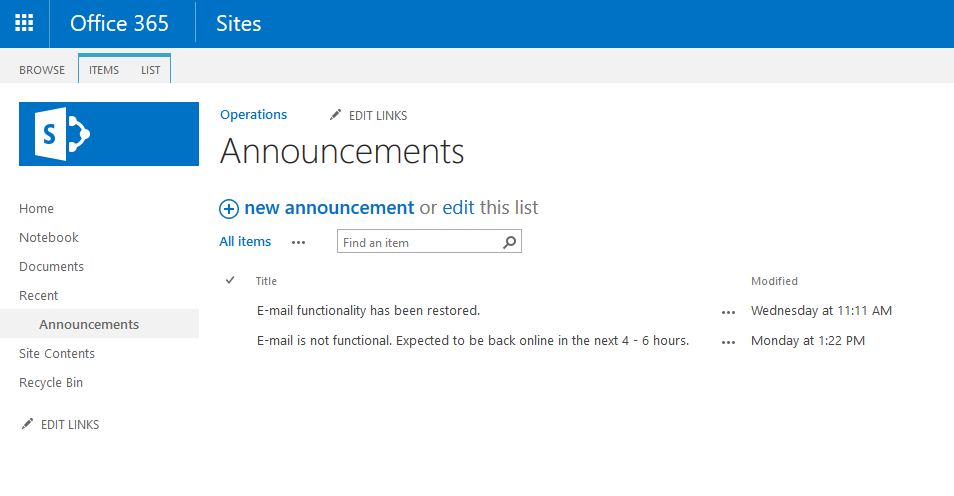
Another way to encourage greater adoption of the help desk is to use it to post company-wide announcements. Announcements relating to technical concerns would be the most common information that you can provide here. Since employees would already be on the help desk to read these, they can then explore it while getting more information on the matter.
Providing Technical Support For Security Risks
As security risks are a major concern for any company, you need to provide enough support for your remote team to deal with such issues. This requires a two-fold approach. First, you need to provide remote employees with a secure environment that will let them continue working without worries. At the same time, you have to train them to actively safeguard their sessions against security threats.
Creating a Secure Work Environment
A strong virtual private network should be at the cornerstone of your secure remote work environment. VPNs encrypt your data and ensure that they will not be intercepted by external parties. These also ensure that only authorized employees will be able to connect to the company network.

Another useful security feature that you can implement is multi-factor identification. This involves two or more layers of identification processes before letting a user enter into a system. By doing so, you are given greater assurance that the people accessing the company system are indeed legitimate employees and not outside parties spoofing their access credentials.
Training Employees To Be More Security Conscious
While these security features provide additional layers of protection for companies, some employees might not readily accept them. Here, you need to actively remind them of the benefits that they will get from using such measures. For example, you can emphasize how these measures will help them ensure that their whole day’s work won’t go to waste.
From there, you can gradually increase security awareness among your remote employees. Some of the important points that you want to emphasize include:
- Safe downloading and file sharing: Employees should never download random applications and programs into their computers to avoid malware infection.
- Password protection: Remote employees should regularly change their passwords to ensure that these are not compromised.
- Data backups: Regularly backing up their data will ensure that remote employees have something to return to in case of security breaches.
- Employee monitoring: Remote workers need to be willing to accept a certain degree of employee monitoring to ensure that they are protected during work.
In all of these points, you need to emphasize the importance of employees working together with tech support. By being more vigilant, they can report any security issue that they spot and get it resolved sooner. They also become more confident that tech support will indeed be there to help them address issues.
Give Your Employees The Right Tech Support And Boost Their Efficiency
Tech support should be a major investment when setting up your remote team. Be ready to have your employees\’ back and resolve the issues that they encounter. By doing so, you encourage them to work better and produce the desired results. All of that effort will go a long way in boosting the performance of your business.