An essential component of an effective SaaS self-service system is a resource center. With this, users of your service have everything they need to get the most out of your service. Because of that, your startup company needs to put a lot of effort into developing this feature. Let’s explore how you can accomplish this with Virtua Solutions’ help.
Why A Customer Resource Center Is A Must For Your SaaS Startup Company
Okay, this might seem like an obvious one already. But having a well-maintained customer resource center can do more for your SaaS startup company. Here are some crucial benefits that it can bring to your service.
You Get To Show Your Love For Customers
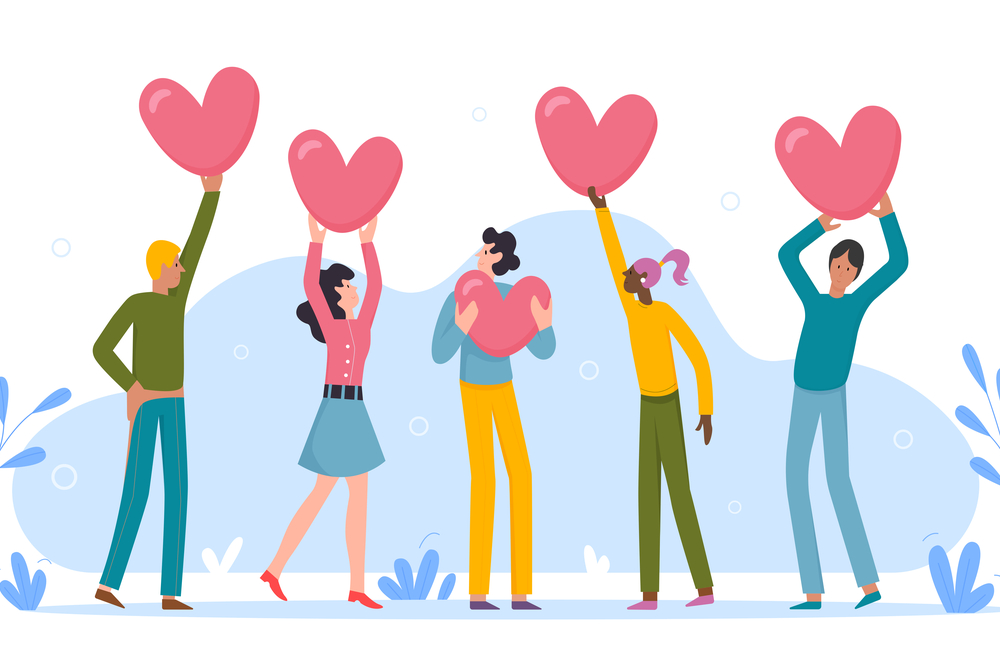 Image from Smart Karrot.
Image from Smart Karrot.
It might seem like a routine gesture, but users appreciate it when you make it easy for them to access the information they need. With a well-built resource center, that process becomes more efficient for them. And in return, they will shower you with all the great reviews for excellent support.
Encourages Further Customer Engagements
One thing that might surprise you is that you can leverage your resource center to generate more customer engagements. Here, it works as a gateway for customers to discover what else they can do with your product. You can also lead them to other related services that will boost their engagements further.
Generate More Leads And Prospects
Your resource center isn’t just for current customers too. People simply looking for answers to relevant problems can quickly use it to read potential solutions. This allows you to position your service in a way that will convince them to check it out. You can then lead them from being an initial prospect to an actual customer.
Helps Your Customer Support Team Do Its Work
 Image from Salesforce.
Image from Salesforce.
A well-built resource center doesn’t just help your customers. It also helps your support team in more ways than you might expect. To start, it eases the burden for your team since customers can just look up answers for simple problems. On the other hand, your support team can use the resource center as an observation tool. They will be able to understand what type of information customers respond to best and adjust their strategies accordingly.
Understanding How The SaaS Resource Center Works
Before we talk about building your resource center, you need to understand its difference from the other self-service options you might implement. These are the knowledge base and help centers.
Resource Center Vs. Knowledge Base
These two are similar in that they provide content on different support topics. The main difference between them is the type of content they have. For the most part, knowledge bases contain text-based articles. They are intended primarily as quick reads for users.
 Image from Freshworks.
Image from Freshworks.
On the other hand, resource centers carry a more varied set of contents. Aside from multimedia content, you might also find interactive ones. For instance, interactive tutorials let you manipulate simulated versions of the actual software. These help you learn more intuitively about the actual product before using it.
Resource Centers Vs. Help Centers
These two are often considered to be the same. However, one main difference is that the help center resides within the app or app page. On the other hand, the resource center generally resides outside of it.
The main advantage of help centers is that users don’t need to leave the app to look up information. On the other hand, resource centers are great for looking up more complex questions. These are the ones where the user might want to devote more time reading before responding.
Note that these three self-service options can overlap with each other. For instance, your in-app help center can lead to your main resource center. That helps you create a more connected self-service environment for your
Building Your SaaS Startup Company Resource Center
Developing a resource center for your SaaS startup company can go in various ways. To help you have a better idea of what directions to take, here are the steps you need to take.
Understanding How Users Access Information
The first thing you need to consider when developing your resource center is how your users would want to access and use information. For instance, some of your users might prefer video tutorials that they can watch on the side. Others might prefer quick popup tutorials they can access via a sidebar.
 Image from Innovapptive.
Image from Innovapptive.
Virtua Solutions can help you better uncover these nuances. When you get us for customer support, we will set up a system to collect their feedback. We then bring these comments together and organize them for you. With that, you can better plan out how to present the information users might need.
Organizing Your Information
A vital aspect of a well-optimized resource center is how easy it is for users to find and peruse the information they need. Here, you should decide what pieces of information will receive a full-page or pages, and which ones you can consolidate together.
For the former, these would typically be the answers to the key questions that your users are asking. Often these are related to the main features of your SaaS product. Make sure to present this content in the format your users most prefer to use.
On the other hand, you can consolidate several minor topics into a single section. That will make it easier for users to look these up quickly. However, ensure that these topics are closely related to each other. Here, you can be more creative and organize the information to guide users through solving a unique problem. That gives them more incentive to go through these sections.
The Resources Your Startup Company Can Offer
A resource center would not be such if it doesn’t have varied content. Some of the types of content you can explore include:
- Product documentations
- Interactive walkthroughs
- In-app tutorials and guides
- Product updates and release notes
- Compilations of webinars and other educational content you have authored.
Properly categorize everything so users can know what type of content they can get. You would also want to readapt some of your older content to new formats to match your users’ changing tastes.
Connecting Your Startup Company Customer Support Team
While your SaaS customers may opt to use only your resource center for their needs, there would still be times when they might need to contact your support team. Your resource center should also facilitate that need readily.

For one, you should provide links to both internal and external support channels. These include a shortcut to the in-app chat feature, and links to your social media portals. Additionally, make it easy for users to open a support ticket from within the resource center. That can also serve as a means for them to send feedback to you.
Of course, ensure you can respond to these channels as quickly as possible. Our team will provide you with support agents who will handle these channels. They work round the clock, ensuring that the support requests are processed and responded to.
Give Customers All The Resources And Let Your SaaS Startup Company Succeed
While putting up a resource center for your SaaS users is a huge undertaking, it can give your SaaS startup company a significant push towards success. And to ride on that success and further help your users, you need to have the right team with you. Get in touch with us today and let’s bring more to your customers.